new
New in 1.4.4
Multiple Database support in the UI (Neo4j 4.x)
When viewing a running Neo4j 4.x DBMS, Desktop will now show the list of available databases, give the option to create new ones and remove existing ones.
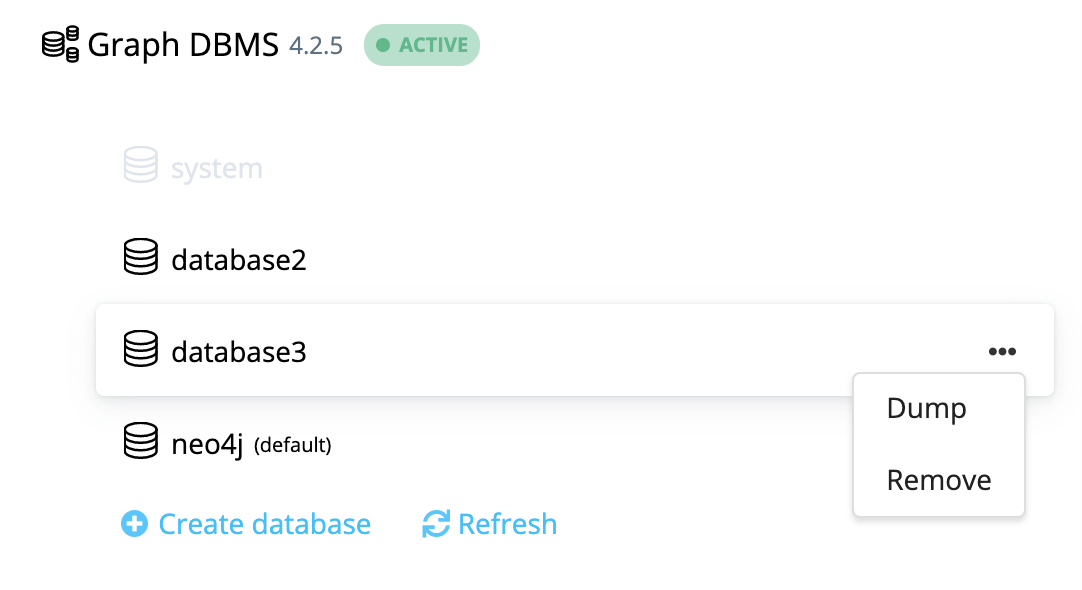 Multiple Databases in a Neo4j 4.x DBMS
Multiple Databases in a Neo4j 4.x DBMSYou can also dump specific databases and now import them into an existing 4.x DBMS.
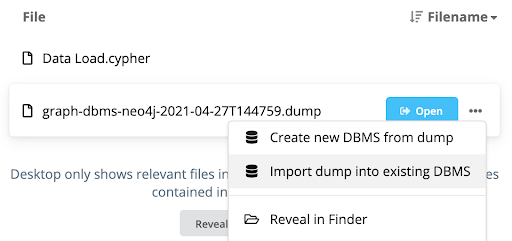 Import dump into an existing 4.x DBMS
Import dump into an existing 4.x DBMSImproved DBMS plugin management
The way plugins are handled has been improved and made more stable. Upgrading will now also upgrade official plugins installed for a DBMS.
Use any folder as a project folder
You can now create a project from any directory on your filesystem, for example choosing a folder under version control in your workspace. Note that we now only show the files relevant to Neo4j in the Files section of Desktop Projects, but you still have the option to view all files in your OS’s file browser.
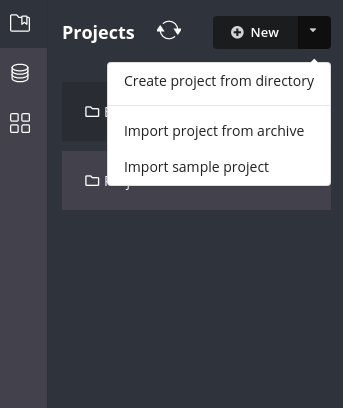 Create project from directory
Create project from directory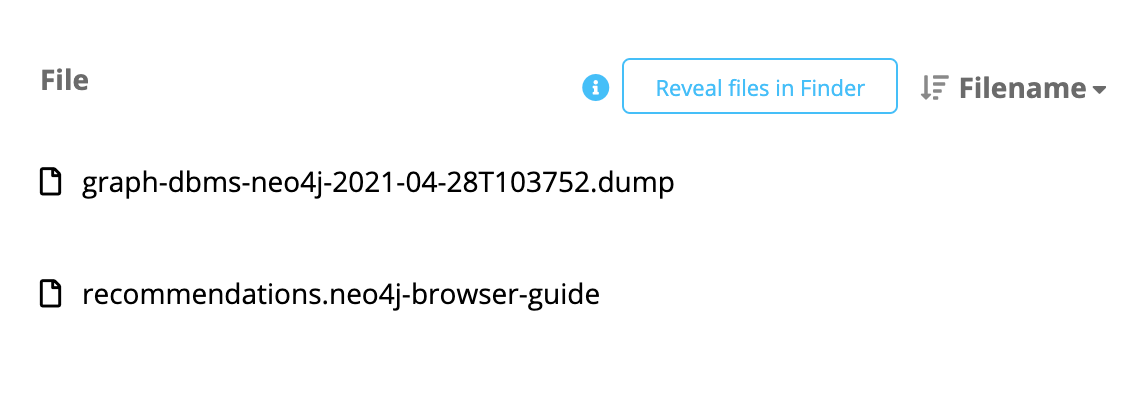 Project files view
Project files viewFresh new logo and icons
The Neo4j brand has been refreshed with a new logo. Also look out for Browser and Bloom’s new icons within Desktop when you update those apps.
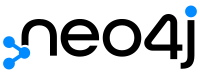 New Neo4j Logo
New Neo4j Logo New Desktop Icon
New Desktop IconNew Desktop Manual
The first release of the new Desktop Manual is now available covering the key functionality of Desktop and providing troubleshooting guidance. Let us know if there are more topics you’d like to see it cover.
Improved offline handling
We’ve removed the user-driven offline mode setting that confused some users (and us!) when they’d forgotten it was activated. The Desktop UI now synchronises with the state of your system connection.